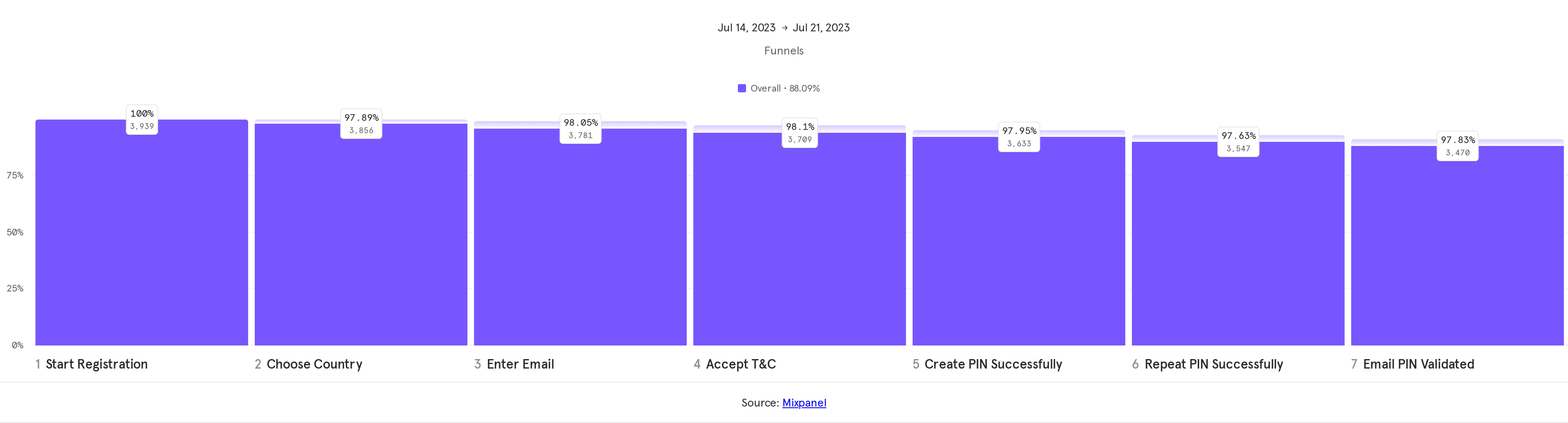With this quick hack you'll be able to have a single Campaign with In-App Messages that uses different images depending on the user's custom attributes.
This is very useful if you have a promo code which may be different for each user. For example, let's say your users may have either $10 or $5 OFF so you wish them to receive their corresponding modal in-apps:

To do so, follow these steps:
- Upload and host the images in the Media Library as shown in this guide and copy each image's URL address.
- In the "Enter Image URL" within the "Upload Your Image" section use the following Liquid Syntax code to use the user's custom attributes in order to select the corresponding image
{% if {{custom_attribute.${discount-coupon}}} == 'DISCOUNT10' %}
https://braze-images.com/appboy/communication/assets/image_assets/images/63db2ef49522c33fb26433aa/original.png?1675308788
{% elsif {{custom_attribute.${discount-coupon}}} == 'DISCOUNT5' %}
https://braze-images.com/appboy/communication/assets/image_assets/images/63db2ef30759a6231eef49ad/original.png?1675308787
{% endif %}3. That's it! Remember to always test if it works as expected!